Designing digital marketing campaigns to keep your business afloat in the ever-changing world of online marketing can be frustrating, confusing, and exhausting. Search engine algorithms are always changing, which in turn means that businesses have to switch up their digital marketing strategies regularly in order to keep up with these changes and remain relevant online.
The major goal of most businesses is to get their website and webpages to rank highly on Google. Google is by far the most popular search engine, so earning a high ranking for your business on this search engine will in turn help your business’s website get more traffic and increase your conversion rate and your profits. It’s important to have a clear strategy for maintaining your car dealerships’ GMB.

Steps to Managing Car Dealerships GMB
Google My Business is an extremely helpful tool for businesses to manage their online presence specifically on Google without getting overwhelmed or tripping up over Google’s ever-changing algorithms. Plus, it’s completely free to use.
This digital marketing tool has many helpful features. It allows businesses to create and update their Business Profile with information about their business, interact with their customers in more engaging ways, and even promote their business on Google Maps. If you run a car dealership and want to simplify your digital marketing campaign by taking advantage of Google My Business, keep reading to learn 5 important steps for managing your car dealership using the Google My Business tool.
1. Verify Your Business
Verifying your business is one of the first steps you should take when using Google My Business to promote your dealership. Google My Business gives users the option to verify their listing in Google’s search results. You won’t be able to use Google My Business to its full potential without first verifying your dealership listing.
Search for the name of your car dealership on Google. If a listing already exists for your dealership, you can go through an easy process to claim that listing and verify your connection to your business. If a listing does not already exist, you will have to create a new listing and go through a slightly longer verification process by proving that you have
access to all of your dealership’s contact points—including its address, email address, phone number, etc.—in order to verify or claim your new listing.
2. Consolidate Your Listings
The right answer to the question of how many Google My Business listings a full-service car dealership should have changed all the time. Current algorithms, however, demonstrate that it is best to consolidate your listings and use only one active listing for the sales, service, and parts departments of your dealership.
Consolidating your Google My Business listings ensures that potential customers who come across your listing will see all of the important information about what your dealership has to offer—in terms of both sales and service—in one place.
3. Update Your Listing
Step three to maintaining your car dealerships’ GMB, think updates. Updating your Google My Business listing regularly is key to drawing in traffic to your listing and attracting more customers to your dealership.
If there is information on your Google My Business listing that is out of date or inaccurate—even if it’s just a minor error—make sure that you update your listing in order to ensure that all of the information on your listing is accurate and up to date.
Regularly updating your Google My Business listing helps show Google that you are staying on top of your listing, which encourages Google’s algorithms to rank your listing higher. It also helps prevent misunderstandings with potential customers that can easily result from having inaccurate or out of date information on your listing.
4. Use Images
Drivers are almost 40% more likely to shop at a car dealership that has pictures available on their Google My Business listing than they are to shop at a dealership that has no images on their listing. Adding images to your Google My Business listing helps convince potential customers that your dealership is a legitimate, professional operation and helps customers learn more about what your dealership has to offer without reading through a ton of text. Update the photos on your listing every few months to keep your listing up to date and to prove to both Google algorithms and potential customers that you are actively managing your listing and your dealership.
5. Engage with Customers
Google My Business helps you interact and engage with potential customers through its Q&A function, which allows potential customers to ask questions directly through your Google My Business Listing. Go through those questions regularly and answer as many of them as you can—most preferably all of them. Staying up to date with answering questions on your Google My Business listing shows that your dealership offers quality customer service and helps clear up any confusion potential customers might have about your dealership and what it has to offer.
Do you still have questions about managing a GMB listing for your dealership? If so, contact us today!

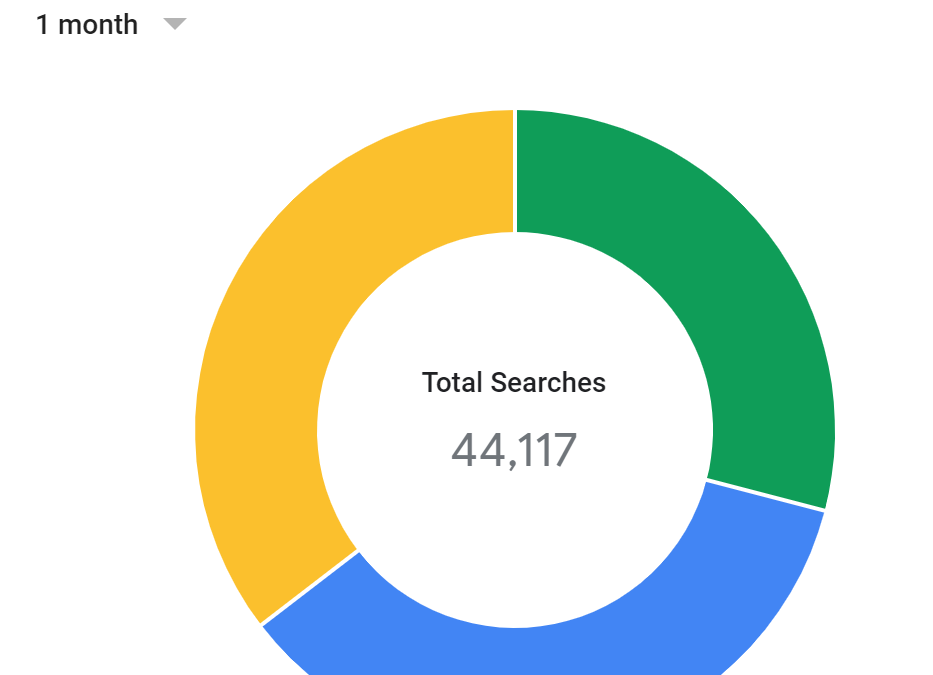
Recent Comments